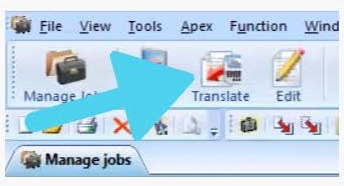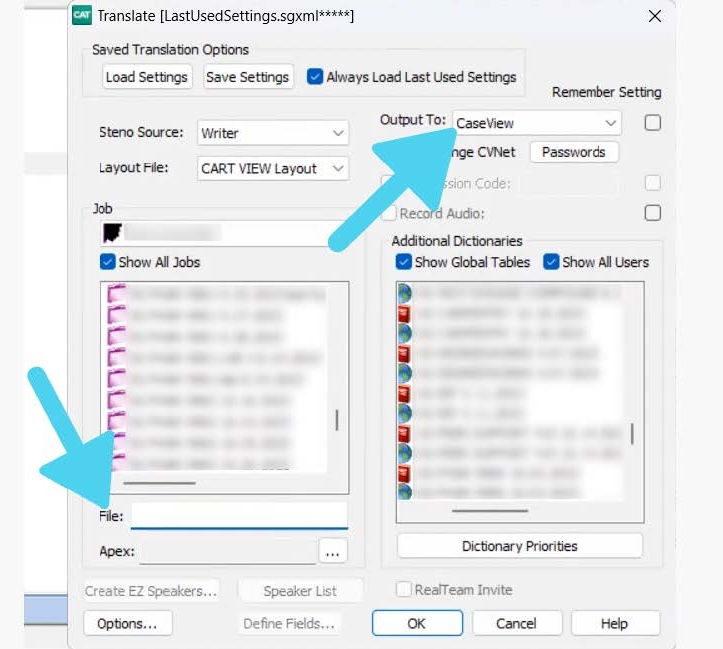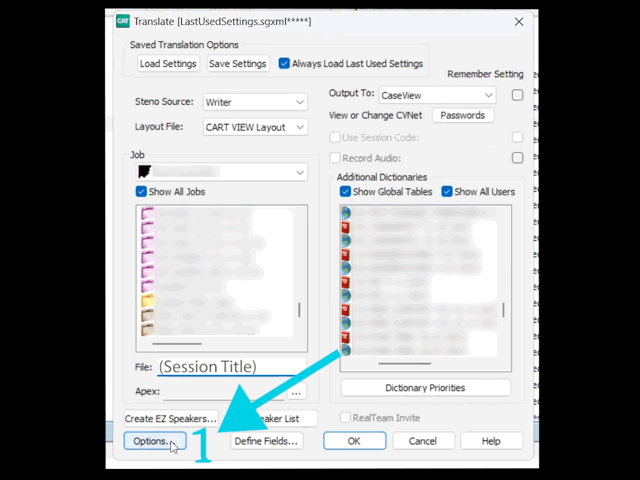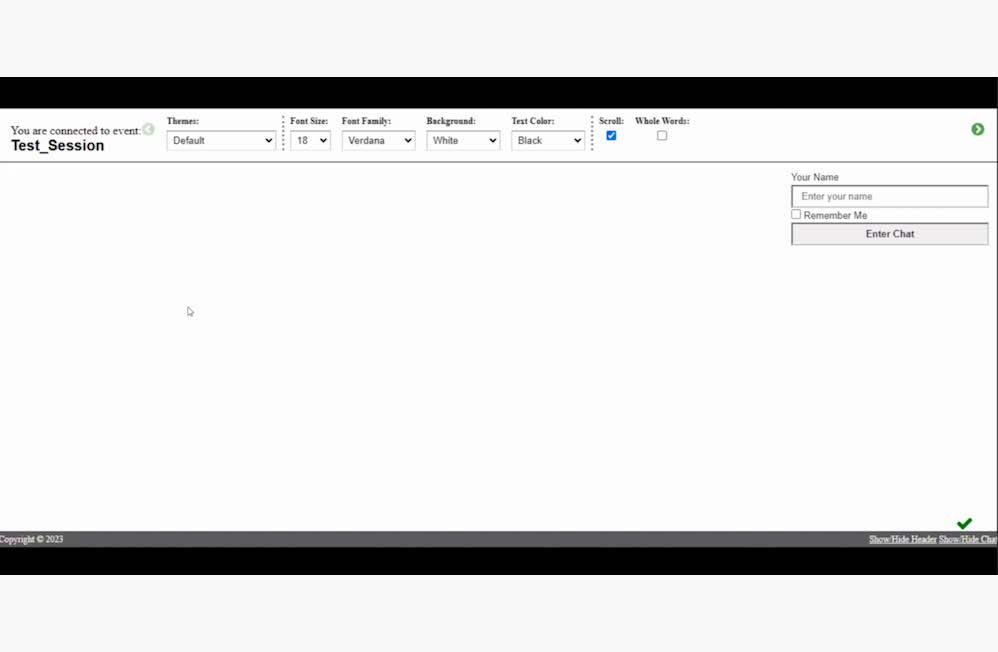CaseCAT Settings for StreamText
Edited
Follow these steps to set up CaseCAT for StreamText
Adjust your Output settings
Open and login to CaseCAT
Click Translate on the tool bar at the top of your screen
In the window that pops up, make sure your settings match the following:
You can optionally add any Additional Dictionaries that you need to.
Edit your Options
Click [Options] at the bottom-left of your screen
Select Realtime from the tab at the top of the window
Under Comm Port select COM20
Open the Output to Caseview tab at the top of the window
Check the box next to Output over comm port and under Comm Port, select COM20.
Click [OK].
CaseCAT is now ready to connect to StreamText
Your writer window will pop up and your CaseCAT is now ready.
To see how to connect to StreamText now that CaseCAT is ready, see our guide on Connecting to StreamText.
Was this article helpful?
Sorry about that! Care to tell us more?