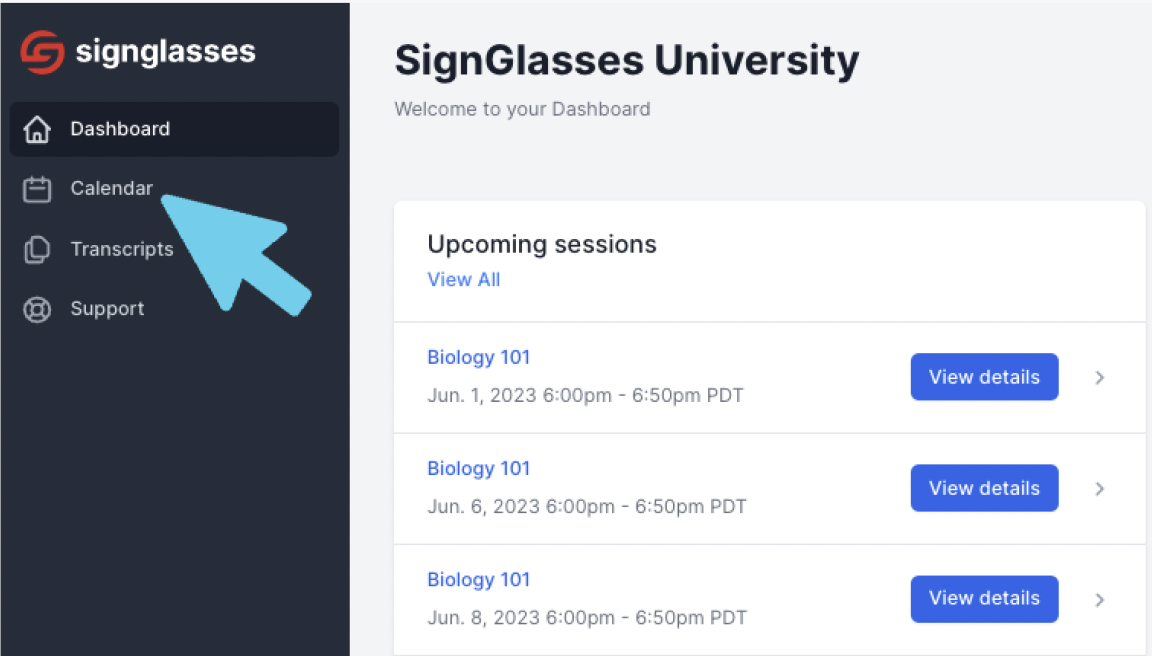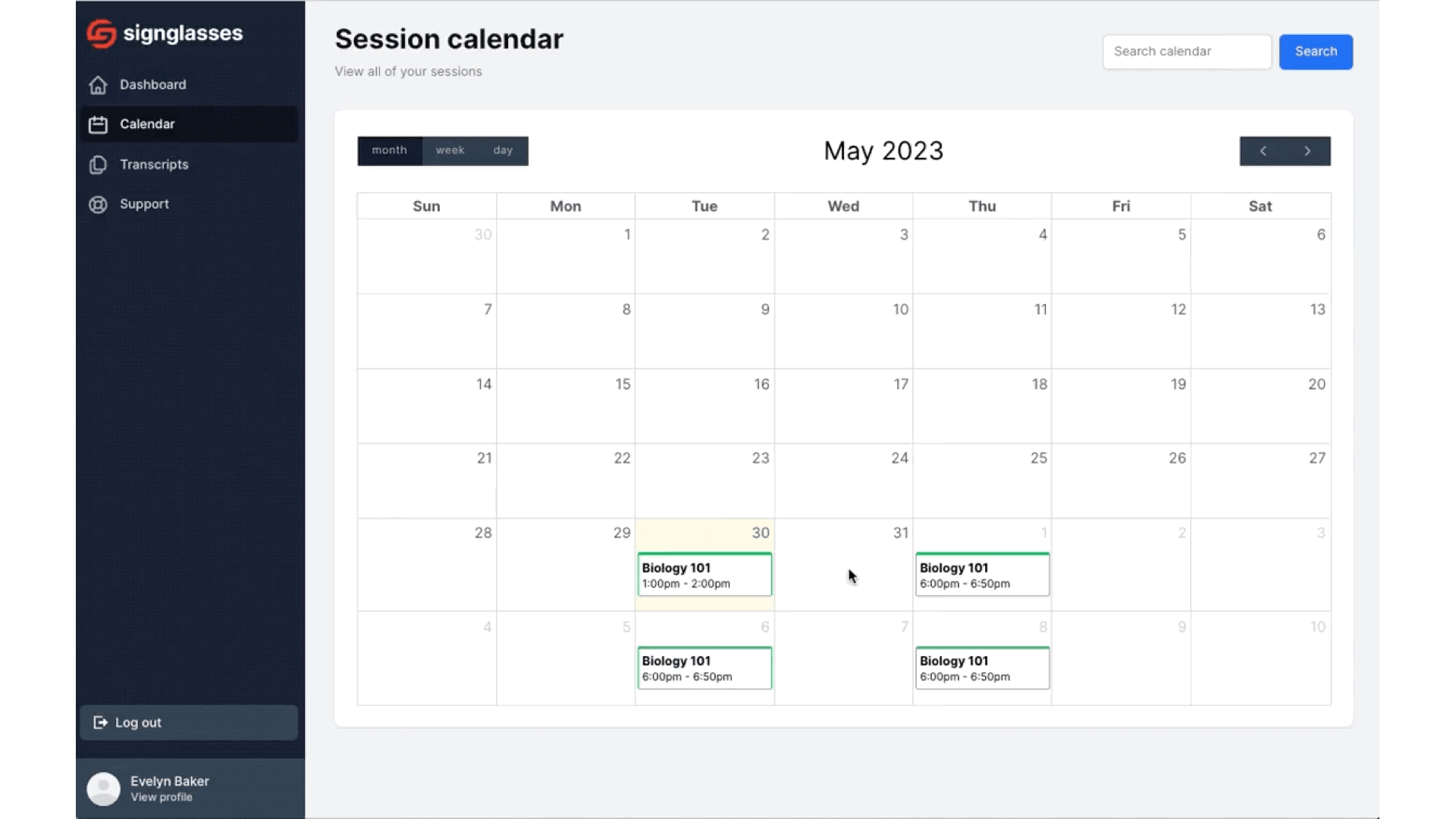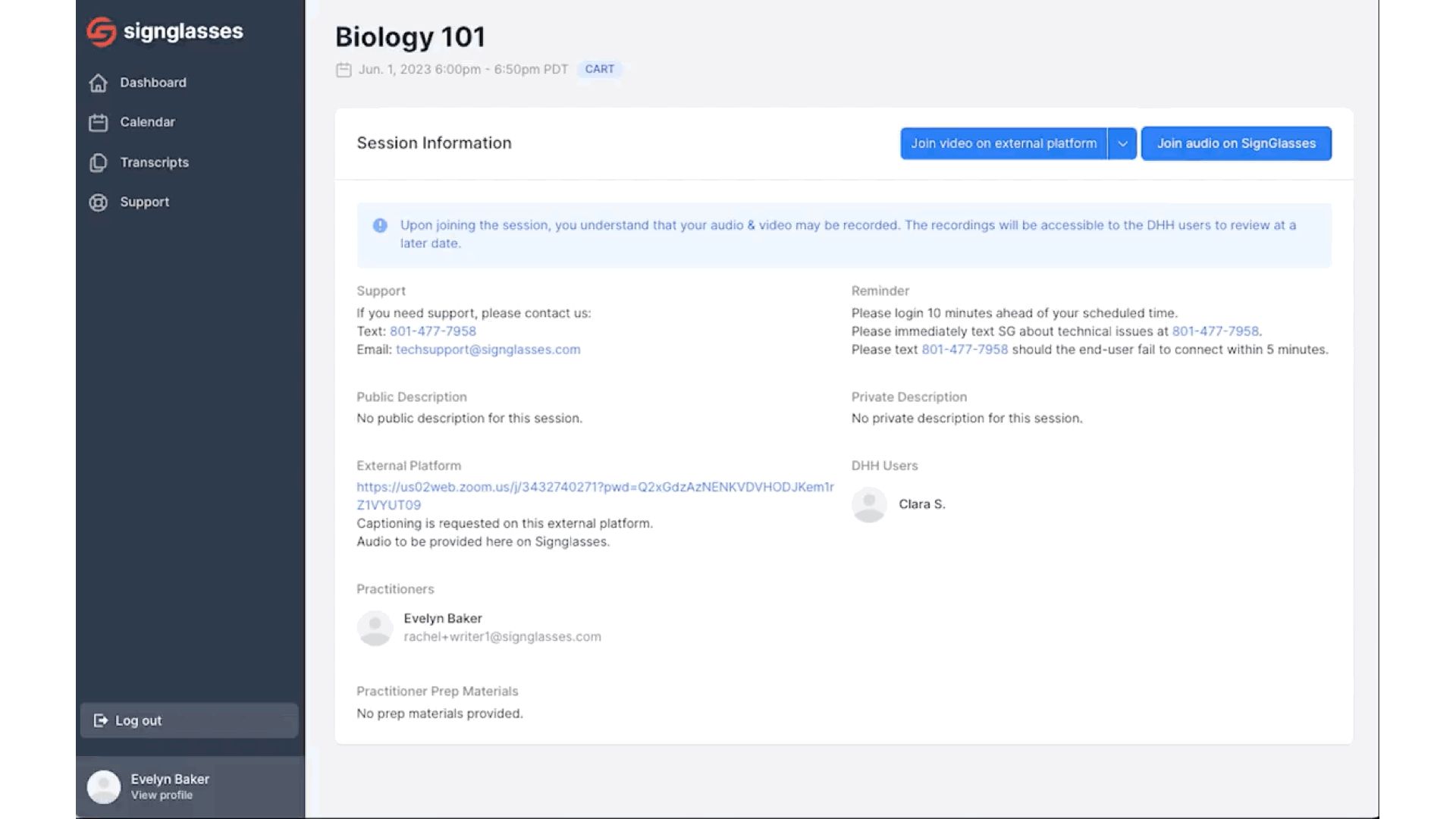View Session Information
You can preview session details about each SignGlasses session, including coordinator notes, attachments, and external links if available.
Locate the Session
Log into your SignGlasses account
Select the Calendar page on the left-hand side of your screen
Find the session and click on it
Pro Tip: You can use the search bar at the top to search by the session name, the client's name, and other keywords.
You'll see a small preview with some of the session information here.
Click [More Details] or [View Details]
The Session Information Page
Here you can see:
SignGlasses Support contact info
Assignment details from the coordinator
Whether an external platform link is used
Your team members’ names (and emails if shared)
The client’s name
Prep materials (if uploaded by the coordinator)
You can also click on the session straight from the Dashboard to view this!