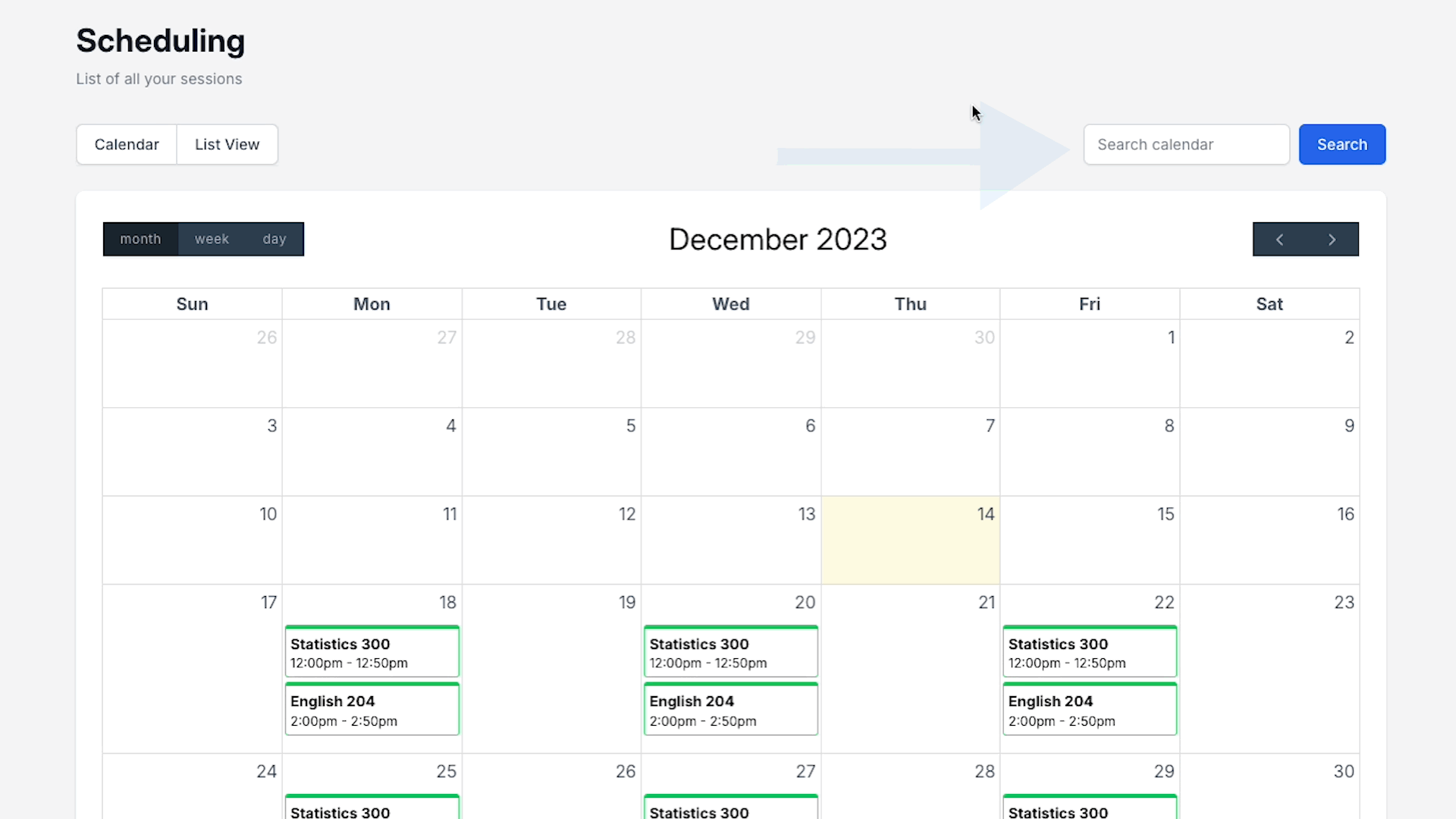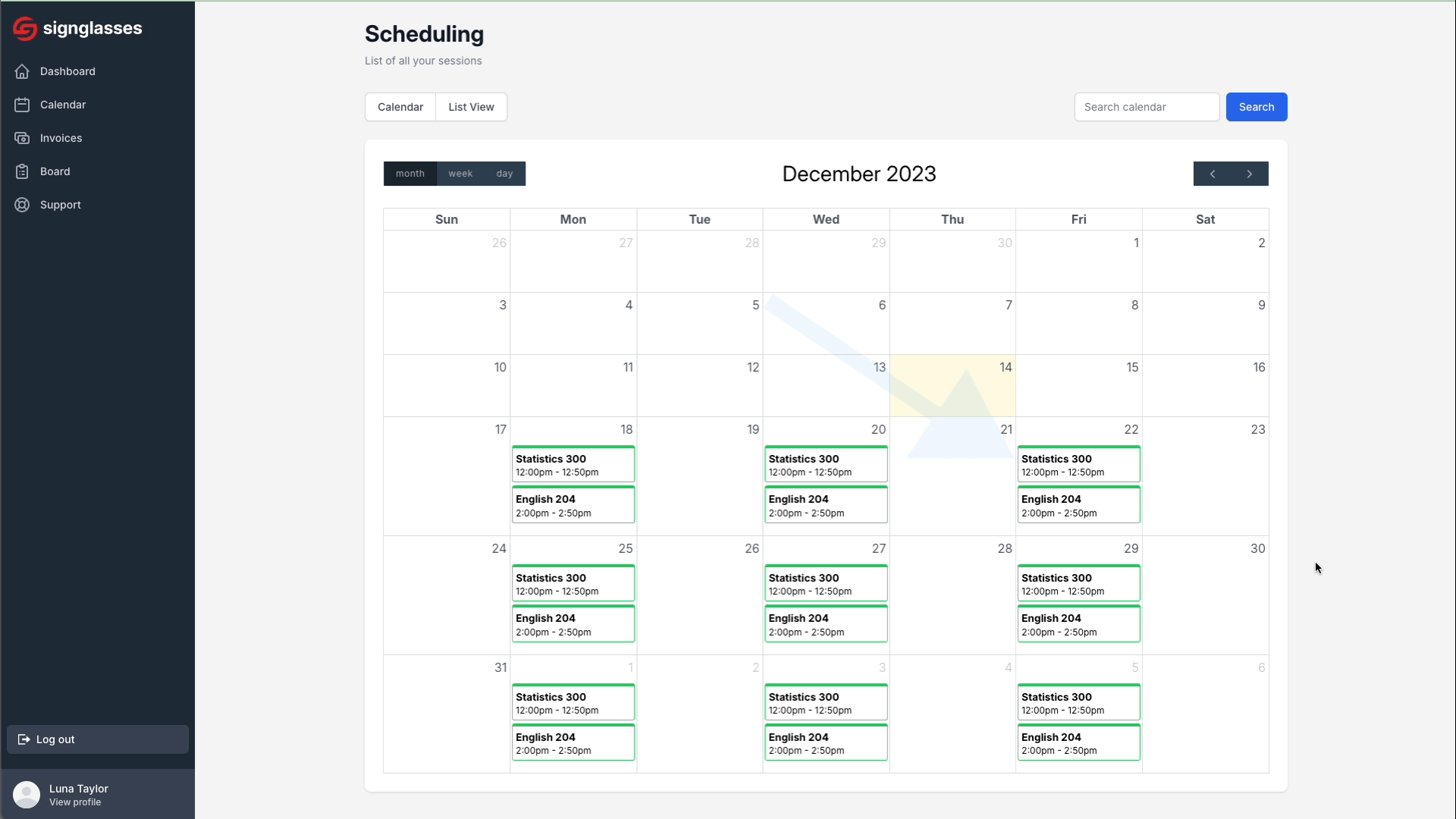Manage your SignGlasses Interpreter Calendar
Edited
All SignGlasses Sessions can be viewed and accessed through your SignGlasses Calendar.
View your SignGlasses Calendar
Log into your SignGlasses account
Select the Calendar page on the left-hand side of your screen
You can view the scheduled sessions on the calendar by either month, week, or day. You can also view all sessions in a [List View].
Tip: You can also sort through sessions using keywords or user name!
Preview Session Information
To see more information about a session from the calendar,
Click on the session
Select [More Details] or [View Details] and see the info there
From this page, you can join your SignGlasses session!
Want to sync your personal calendar with your SignGlass calendar? See our guide on that here!
Was this article helpful?
Sorry about that! Care to tell us more?