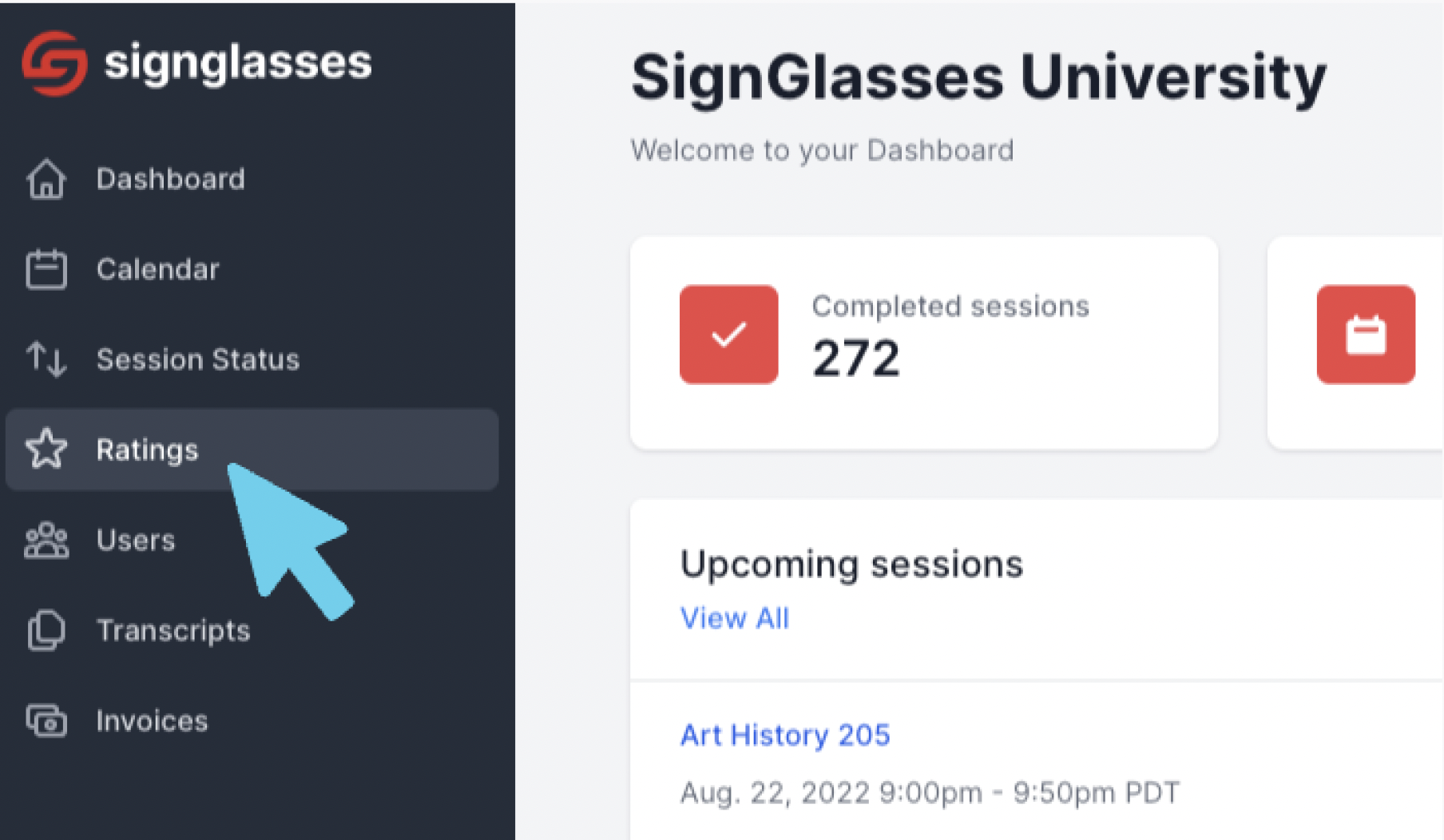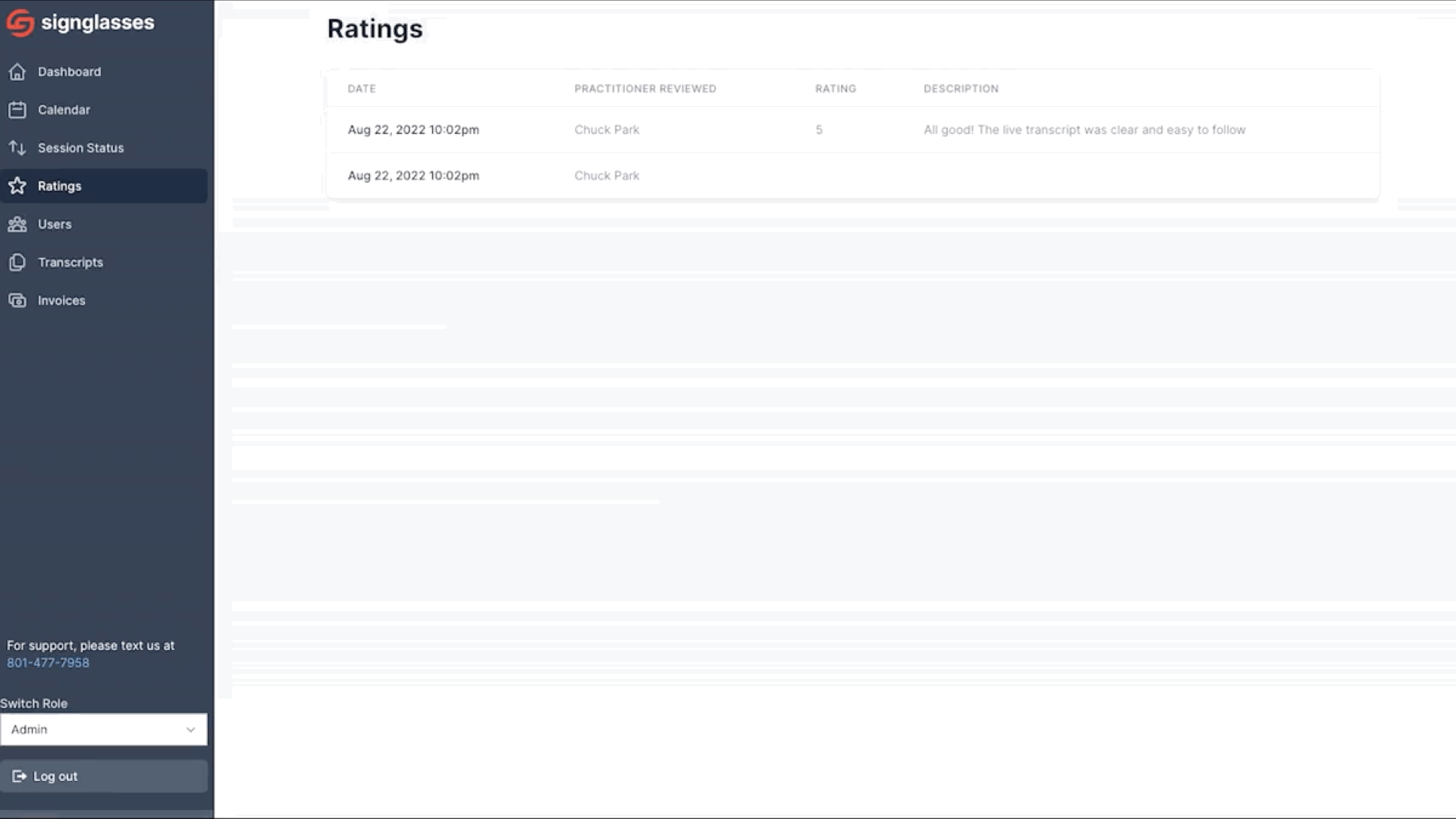View Ratings of your Practitioners
Edited
In SignGlasses, the users can rate their experience using the platform and also rate the Practitioners (the Interpreters or Captioners) who provided services for them.
SignGlasses will get the ratings for the platform. You can review the ratings for your Practitioners.
The Ratings Page
Log into your SignGlasses account
Select the Ratings page on the left-hand side of your screen
You'll see the sessions in rows and sorted by date, with the most recent sessions at the top. To the right of the date, you'll see:
The Practitioner that was reviewed
The rating from 1 - 5 stars
The description the user left
The name of the user leaving the rating
Was this article helpful?
Sorry about that! Care to tell us more?