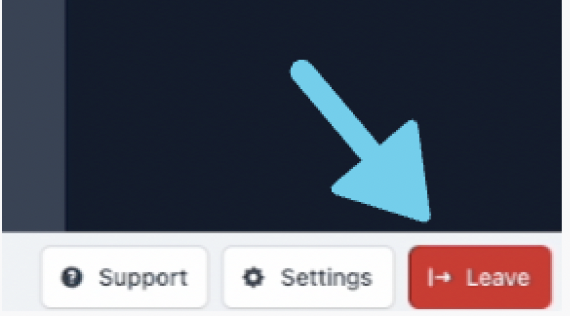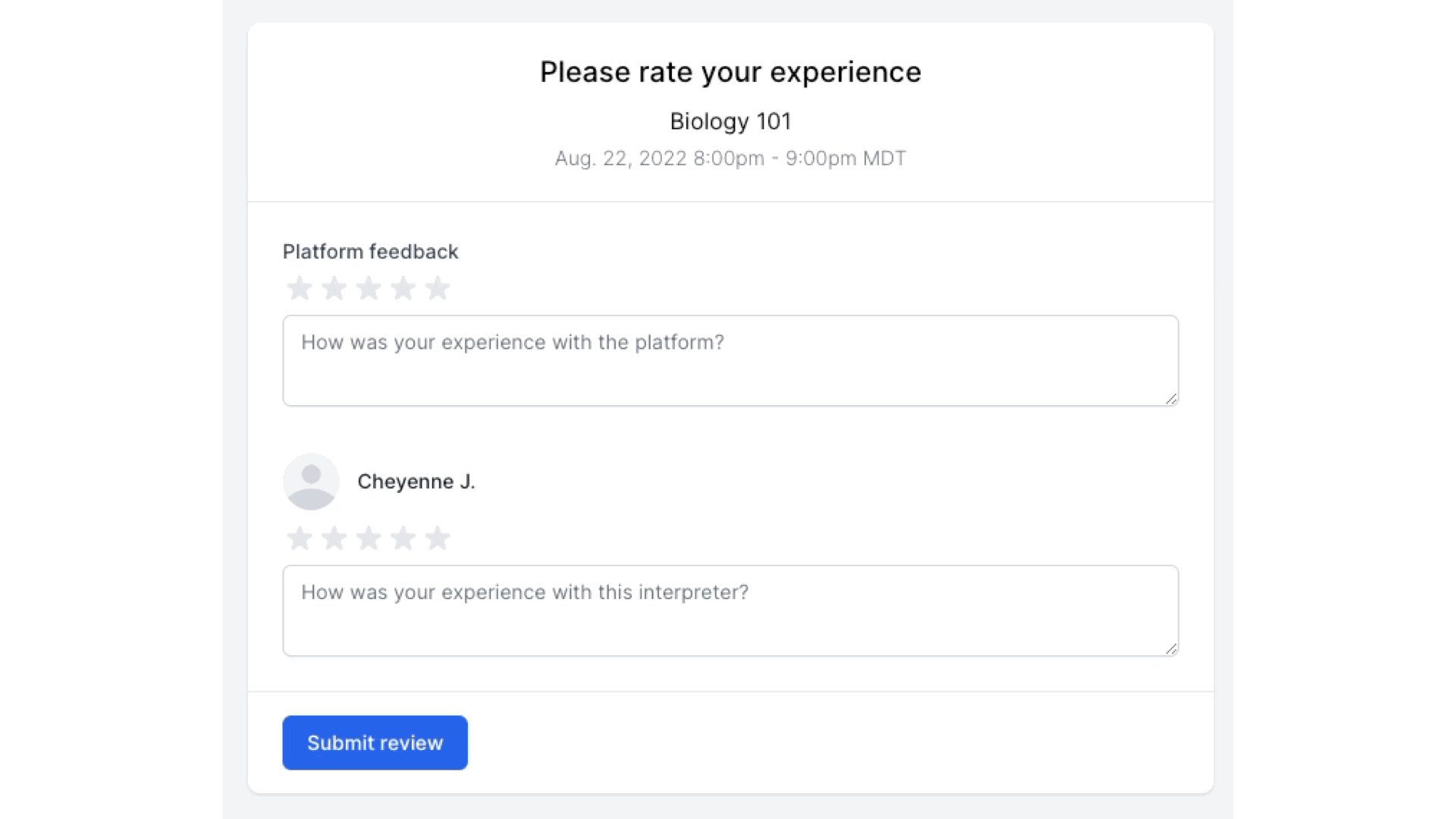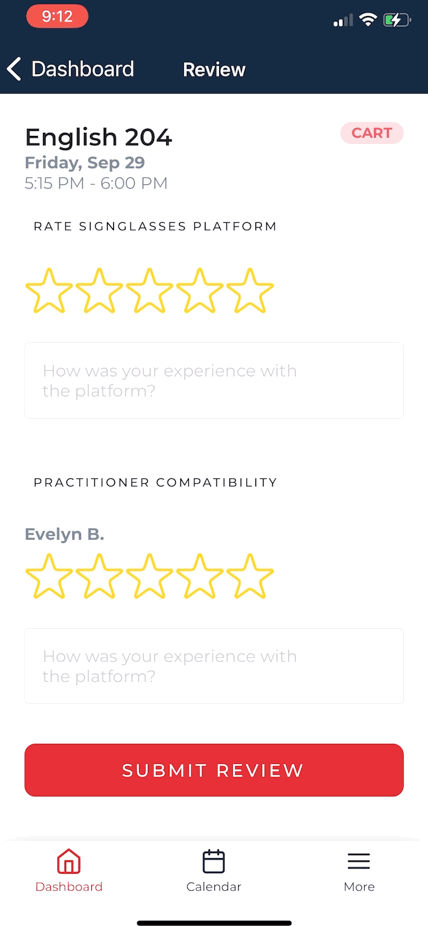Rate your SignGlasses experience
In SignGlasses, you can rate your experience using the platform and rate the Interpreters or Captioners who provided services for you.
A rating can be left once you leave a session.
If you're using a browser window...
At the end of your session,
Click the [Leave Session] button
Select the number of stars that represent your experience with the platform
Leave any details or feedback that you believe will be helpful to our team
Do the same to rate your Interpreter/Captioner
Click [Submit Review]
If you're using the Mobile App...
You can leave a review anytime after the session had ended.
Select the [Sessions to Review] tab
Locate and select the session
Select the number of stars that represent your experience with the platform
Leave any details or feedback that will be helpful to our team
Do the same to rate your Interpreter/Captioner
Click [Submit Review] at the bottom of the page
You can also always reach out to us directly via email at ops@signglasses.com or text us at (801) 477-7958.