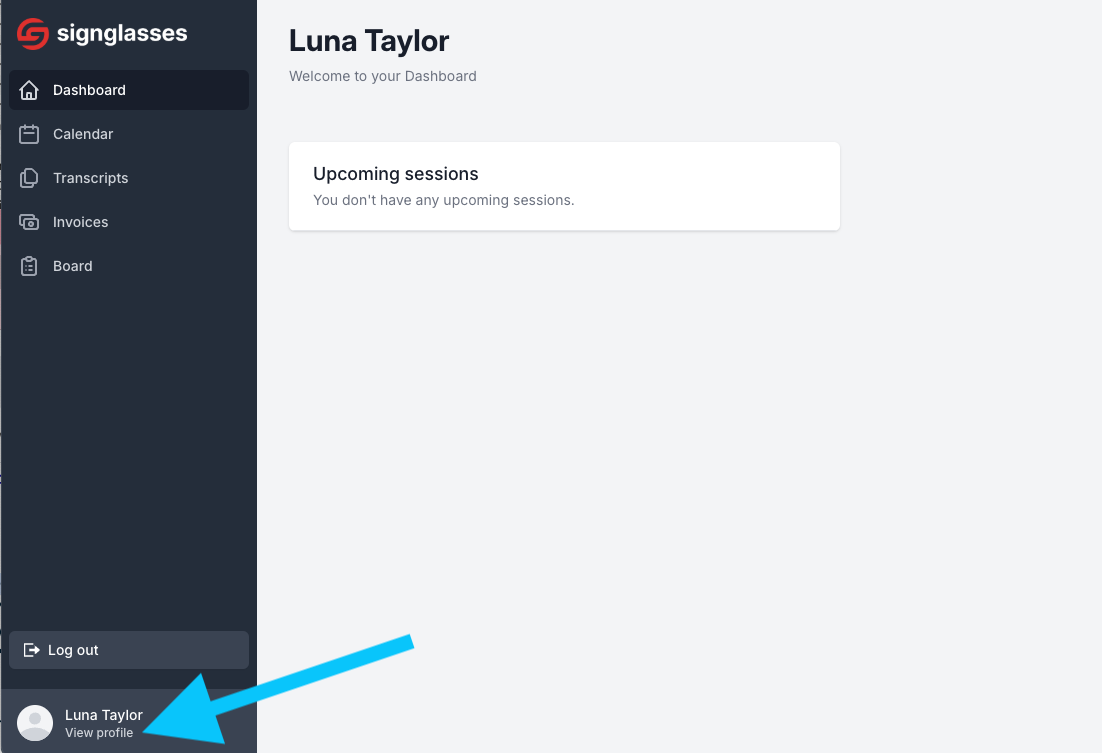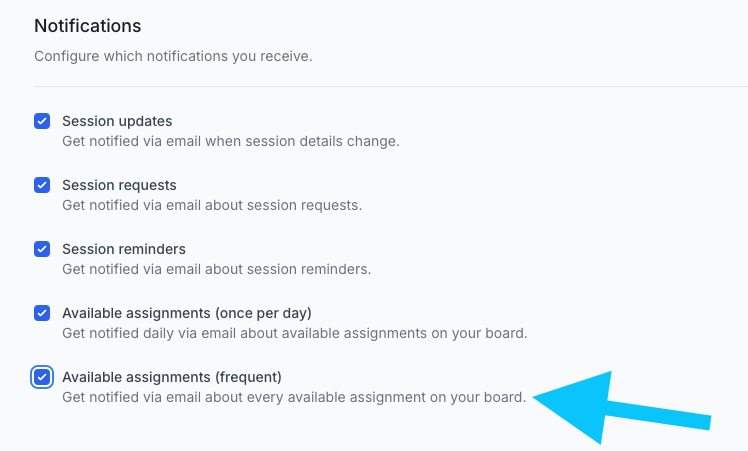Customize Your SignGlasses Notifications
Edited
You will get email updates from SignGlasses about available jobs, session updates, reminders, etc. You can customize how many - or how few - email notifications you receive from us.
Select your Notification Preferences
Log into your SignGlasses account
Select the View profile at the bottom-left of your screen
Scroll down this page and check/uncheck the options there, depending on your preferences
Click the blue [Save] button at the bottom-right
Pro Tip: Want instant updates about new assignments on your Job Board? Check the last box!
Was this article helpful?
Sorry about that! Care to tell us more?