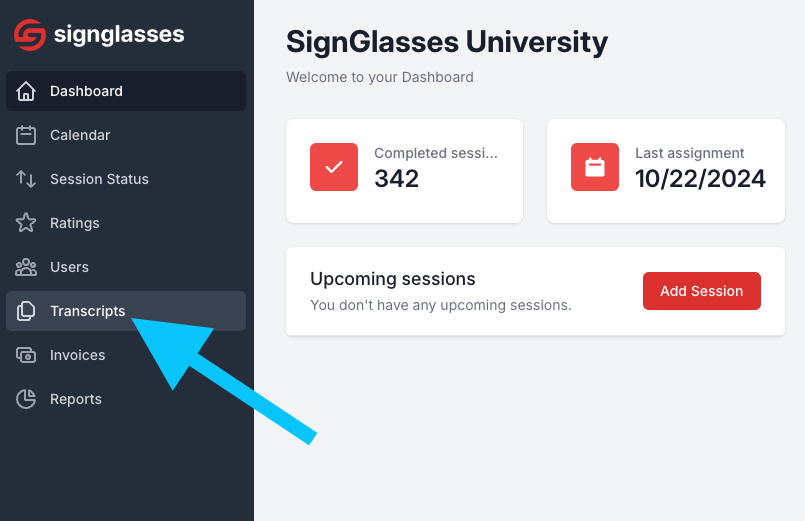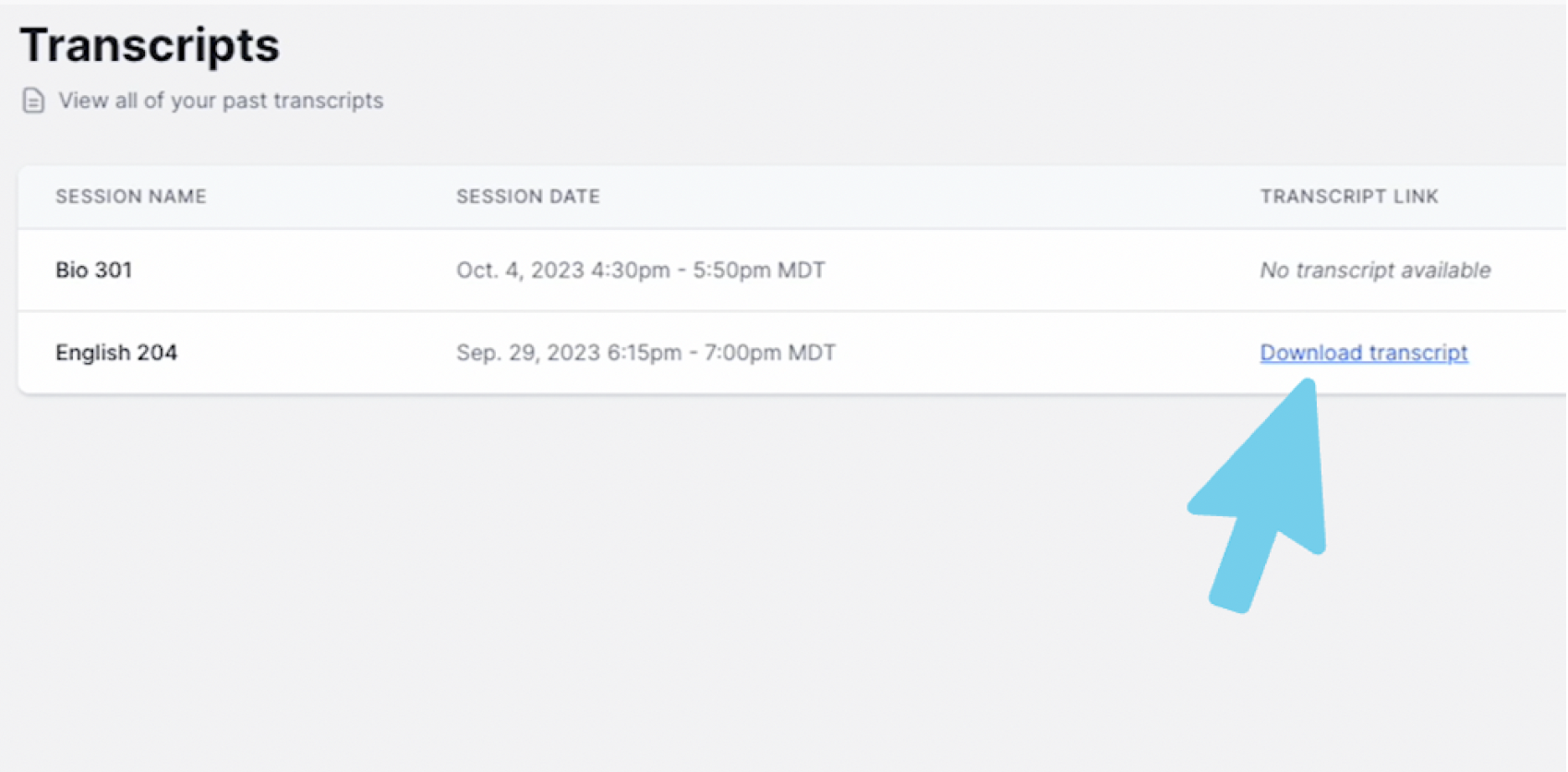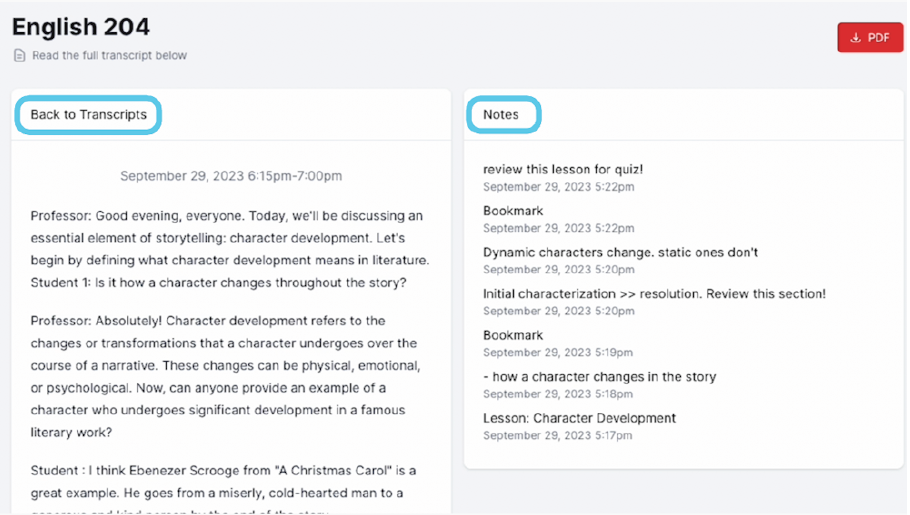View your User's Transcripts
As an institution administrator, you can view the transcripts from all of your user's SignGlasses sessions. The transcript should be available to you and the user within 24 hours of the completed session.
The Transcripts Page
Log into your SignGlasses account
Select the Transcripts page on the left-hand side of your screen
Scroll through the list to find the transcript you are looking for
The transcripts are labeled by session title with the date, with the most recent sessions at the top.
Click Download transcript for the corresponding session.
View the Transcript
Upon clicking the download option, one of two actions will occur:
The transcript will open in a new page within SignGlasses, allowing you to view it directly
A copy of the transcript will be downloaded to your device
If the transcript opened in SignGlasses, you will see the transcript displayed on the page. You can scroll through it to read the content. You can also download a copy of this transcript by clicking the red [PDF] button at the top-right of your screen.
If the users took notes in the session, you will also see those here!
If the transcript was downloaded to your device, you can locate it in your files and open it for review.