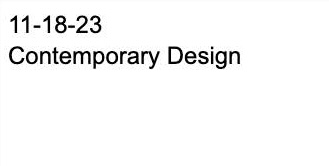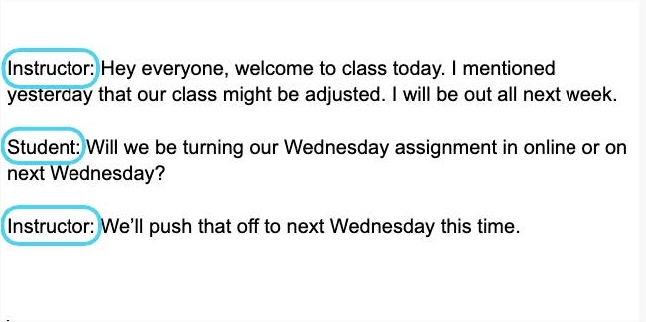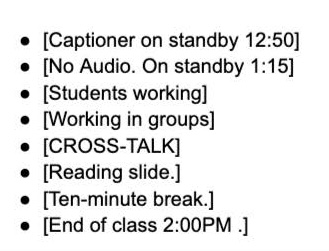TypeWell Transcript Formatting Expectations
Our goal is to create accurate, synchronized, and readable captions that enhance the consumer's understanding and accessibility to the content.
Date and Title the Transcript
At the top of the transcript, add the date and the session name.
Please do not include any disclaimers.
Indicate who is speaking
For a clear record of the dialogue, show who is speaking as much as possible.
If you don't know the speaker's name, that's ok! Show it with general indicators. For example, if a teacher is speaking, you can use "Instructor", "Teacher", "Professor", etc.
Document the Spoken Content & Details
We ask that you type the spoken content and document occurrences in the session. The more info the better!
Examples of these include, but are not limited to, those shown in the image.
This is especially helpful in situations where we are trying to address technical issues in a session or when a coordinator wants to review how the sessions are going.
Remember to add the time when relevant!
Procedure for working with a team
Some sessions will be done Solo. When working with a team:
Even if you are not the one starting, connect as scheduled
Rotate every 20 minutes to maintain consistency and minimize confusion
Work together to stitch the transcript and decide who will upload it
Clearly label who is captioning during each rotation
Be flexible with format based on consumer requests
The format specifications listed above will apply to most SignGlasses sessions. Some users will have specific requests that they will pass on to the SignGlasses Team. Please be prepared to make revisions based on feedback.
Don't hesitate to address concerns or suggestions for improvement with SignGlasses! We are all trying to meet the consumer's needs.
Once the transcript is ready, you can upload it! Our guide on Uploading a Transcript can walk you through this.